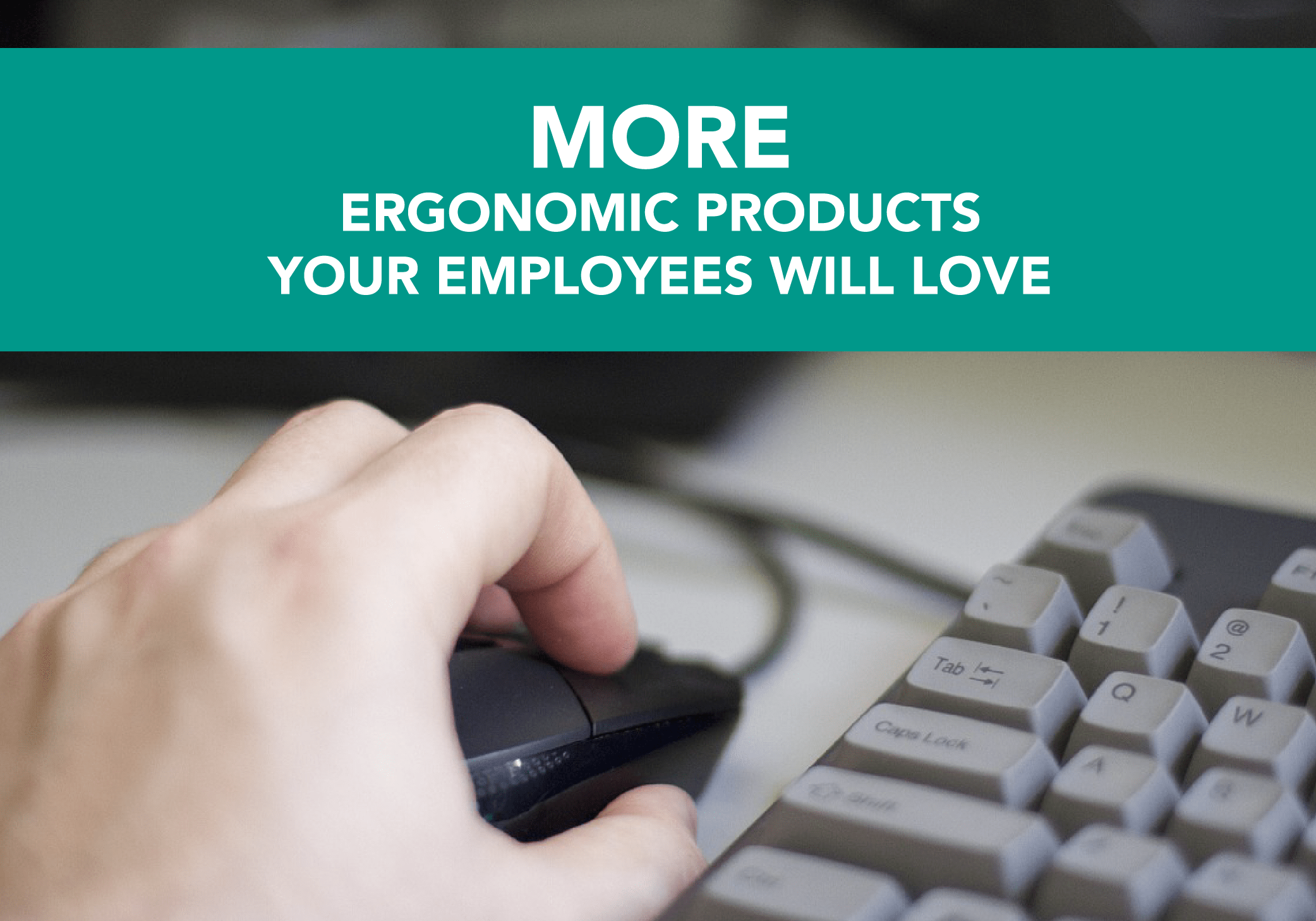In one of our very first posts on TriMedia: The Blog, we compiled a list of some great ergonomic products designed to make office spaces more comfortable and conducive to productivity. It covered the basics from standing desks to proper chairs, but there are even more ways to optimize your employees’ workspace without breaking the bank.
You may be asking yourself why to put any money at all towards building trendy, ergonomic workspaces. To make a long story short, it can decrease your workplace incident rate and increase productivity – saving you cash in the long run while keeping your workforce safe and healthy.
While you’re looking through this list, keep in mind that there is not a one size fits all solution to ergonomics; what may work for one employee might not work for another. Let us know in the comments if you were able to try any of them out!
[su_heading size=”14″ align=”left”] Anti-Fatigue Floor Mats[/su_heading]
It is not uncommon to see anti-fatigue mats being used by hair stylists, chefs, or production line workers, but if your employees stand at their desk for even part of the day (four hours or more) it may be a good idea. Anti-fatigue floor mats work to relieve foot and back pain and general fatigue, which can increase worker productivity.
Studies have shown that worker productivity can be lost simply due to aches and pains – up to 3.5 hours a week. You do not have to do any math to know that’s a huge hit.
When choosing an anti-fatigue mat, you might question if it is worth it to purchase as opposed to rent. The answer is almost always yes, as rental mats may not be as high quality and will not provide a long-term solution for your employees. When you start shopping, you will see that these mats range greatly in price, but try and avoid making your decision based solely on dollars and cents.
Smart Step Supreme Anti-Fatigue Mat (30” x 18” x ¾” smallest size)
Price: $80 on Amazon for smallest size (30” x 18” x ¾”)
Price: $96.00 on manufacturer’s website
[su_heading size=”14″ align=”left”]Foot Rests/Pillows[/su_heading]
While using foot rests and pillows might just sound like an excuse to kick back at work, they are actually designed to increase the circulation in legs and feet. It works especially well for shorter folks that do not get all the benefits of ergonomic seating. It works to take some of the pressure off of the legs, which can prevent blood clots, varicose veins, release pressure on the back, and decrease swelling. They also allow for “micromovements” that those who sit all day often lack.
Price: $139 on manufacturer’s website
Price: $26 on Amazon
[su_heading size=”14″ align=”left”]Mouse pads[/su_heading]
Wrists and hands are among the highest risk areas of our bodies that deserve special attention during long hours of working at a computer. Small, repetitive movements can lead to Repetitive Strain Injuries (RSIs) that can be a hindrance to productivity and can lead to more serious issues down the road, such as carpal tunnel syndrome, the most common nerve compression syndrome. Discomfort in the hands often caused by constriction of blood vessels and compression of the tendons and nerves inside the wrist, which can sometimes be alleviated with a wrist support. It is important that when using a mouse, the hand and wrist are always at a natural position, but without support it is fairly common to have the tendency to sag. The most important thing to consider when purchasing a new mouse pad is to choose something that has enough give to conform to natural positioning and not put pressure on nerves.
Compucessory Comp Soft Skin Gel Mouse Pad
Price: $14 at OfficeSupply.com
Fellows Microban (my personal suggestion)
Price: $11 on Amazon
Geleez (cold/hot therapy for carpal tunnel/RSI syndrome)
Price: $16 and up on Amazon
Staples Deluxe Pad
Price: $21
[su_heading size=”14″ align=”left”]Keyboard Trays[/su_heading]
Keyboard trays are designed to maintain proper posture while working at a standing or sitting desk. The issue that arises with the stationary position of desktop keyboards is it often times requires users to lean forward, putting unnecessary strain on the back, neck, and shoulders. The number one thing to look for in a keyboard tray system is flexibility. There is no end-all solution to all computer-users, so it is key to find a tray that can move about effortlessly. When all set up, the keyboard should be supported so elbows are bent slightly more than 90 degrees.
Humanscale 900 Standard Keyboard Tray
Price: Starting at $269.00
[su_heading size=”14″ align=”left”]Lighting[/su_heading]
Another thing that may not instantly come to mind when designing ergonomically friendly workspaces is lighting. It may seem trivial, but poor lighting in an office setting can lead to recurring headaches, neck pain, blurred vision, and/or eye irritation. Whenever possible, glare on monitors should be reduced, and positioning workspaces directly in front of bright lights (windows) should be avoided. Task lights are often a great solution, but it is always important to remind employees to give their eyes a break if they spend all or most of their day in front of a computer. You might consider the 20-20-20 rule: 20 minutes of working, look at something 20 feet away for 20 seconds to keep your eyes from straining.
3M Polarizing LED task light desk lamp
Price: $160.00 at Amazon
As you may have guessed, there is a upfront cost to consider when setting your employees up for success. That said, you will be paid back with increased productivity and profits, along with happier and more alert workers.
Have you tried any of these products? Let us know what you think!