If you have read some of our previous posts about GIS for facilities management, you’re already familiar with the benefits of building and implementing a GIS. Even with the “pros” in front of them, facilities managers often find it hard to overcome common concerns.
Here are five GIS for facilities management myths debunked.
It’s too expensive.

Why not get the biggie out of the way right off the bat? This has got to be the hardest point to explain, and an even harder one to get past.
Building a GIS does cost money, specifically in upfront costs. Breaking down the costs, it becomes clear that there’s a solution for any budget.
Software

You have a couple options when it comes to making decisions about software:
- Purchase the GIS software yourself. Having full ownership of GIS software is realistic when someone on staff is versed in the technology. With this option, you’ll be fully responsible for updating software and managing your data. However, purchasing GIS software can carry a hefty price tag.
- Hire a consultant who owns the software. The word “consultant” scares some people, but it can actually be a great option for those on a tighter budget. In a typical scenario, there’s the upfront cost of GIS setup with smaller recurring fees for maintenance and updates. Not having to purchase the full GIS software leads to big cost savings.
Training Costs
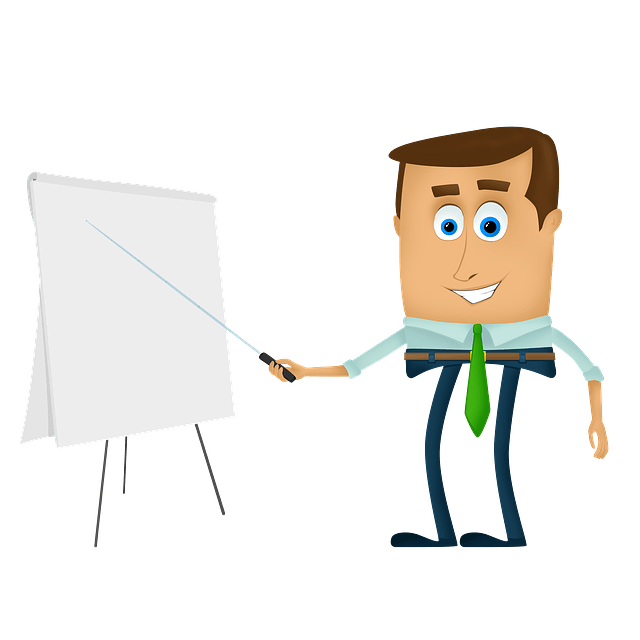
If you don’t GIS specialists on staff, either yourself or someone else is going to have to learn how to use the software. Again, there’s the DIY route and the consultant route.
You could easily sit down with your computer, look up some videos on YouTube, open ArcGIS, and give it a whirl. As we’ll discuss later, the software is easy to learn, so it’s a great option for tech-savvy DIYers.
Alternatively, you could have a consultant walk you through how to use it during onboarding. The upside to taking the second route is that you have a professional trainer at your disposal. If you get stuck, all it takes is a quick email to ask, “Hey, can you show me how to do this again?”
Data Entry

Someone is going to gather, input, and update all of the data that you want to be accessible in your GIS. It’s another upfront cost, but is worth it when your GIS is an endless pool of information previously shoved into the abyss of a file cabinet somewhere in the basement. Data entry costs will depend on how detailed you want your database to be.
Consulting Fees
Consultants are worth considering if you’re not equipped to build and maintain a GIS in house. They can steer you in the right direction and help you build a cost-effective, scalable GIS. They will ensure you are not paying too much for your system, not investing in software that is above your needs, and also save you endless hours of setup and maintenance.
Bottom line? Your GIS does not have to be “too expensive.” Every GIS is 100% unique and can be tailor-fit to your needs and budget.
It’s too hard to learn.
If you make anything hard to learn, yes, it’s going to be hard to learn. Learning GIS is certainly a challenge but it’s something even the least computer-friendly person can learn.
Trust me. We have living proof here in our own office.
Here’s an example:
Say your IT support staff needs to know the serial number of a router in Room 325 – which happens to be home of a classroom that’s constantly full of college students. The last thing you want to do is mosey on in there and poke around for the router and reading all the numbers like they’re Greek.
Using a GIS, all you have to do is this:
- Open the program
- Turn on the layer for “Floor 3”
- Turn on the layer for “Networking”
- Identify which symbol stands for “Router” (you can set this yourself)
- Use the “identify” tool to bring up details about router in Room 325
- Copy and paste the serial number in an email back to tech support.
5 clicks. That’s all it takes – and that’s only if your program isn’t already open.
Another example:
The EHS manager at your facility reminds you to check when fire extinguishers were last inspected. Sounds super fun, right? You get to talk a little jaunt around the building, checking tags, trying to decipher what the handwriting even says, write it down, transcribe it into an email, and hope that you hit all of the extinguishers in the building.
With GIS, all you have to do is:
- Open the program
- Turn on the “emergency and first aid” layer
- Identify which symbol is used for fire extinguishers
- Use the identify tool on each one to pull details about their last inspection – including a PDF of the written record.
With a single-floor facility, you just cut your data retrieval down to 4 clicks.
With basic knowledge of how a computer works, anyone can learn to operate a GIS.
You’ll notice that both of the above situations require a granular level of data to be retrieved. As long as your GIS is set up to the level of detail you wish to have access to, you won’t have any issues. And, that’s why your data entry costs will pay for themselves rather quickly.
It will never replace our current system.
This is another point that is really on the facilities manager. Can it replace data tracking systems? Absolutely. Is it easy to make the switch? Not always.
Change is difficult for anyone, especially when you throw technology into the mix. If you were used to tracking trouble tickets on paper, how hard was it to switch to online? Implementing a GIS is similar.
If the way you typically look up fire extinguisher inspection logs is to dust off the filing cabinet and look for ten minutes in unlabeled hanging files, it’s going to be an adjustment to instead find them on a “smart map.”
Eventually, those paper logs start to become obsolete. People will learn to scan them in and attach them to a location data point in the GIS. It takes patience, diligence, and a team effort to make it replace any paper-based system, but it can definitely work.
Another point worth mentioning here is that facilities managers that retire end up taking all of their hard-earned knowledge of the place with them. No matter how well they set up for a replacement to come in, a lot of times new FMs flounder until they find their own way of doing things by researching old records and talking to other people on staff.
With GIS, all the information you need about a facility can be right there, stored in a cloud, managed by you or a consultant, and accessible 24/7/365. The new facility manager can essentially have visual access to institutional knowledge that would have otherwise walked right out the door with their predecessor.
Our facility is too small to need GIS.

No facility is too big or small to get great use out of a GIS. Even if your facility consists of a production floor, a couple offices, break room, restroom, and shipping dock, you will still see all the benefits something like a college campus would have.
The price for GIS will scale with the amount of data you have to input, still rendering it financially feasible for facilities managers on a tight budget.
With smaller facilities, you might also be handling environmental health & safety for your workers. If you decide to use a GIS for your facilities management, you can easily tie in documentation and data related to other facets of your job. As long as a piece of data can be tied to a location, you can use a GIS to manage it.
We would never use it.
With a GIS, you will get out of if what you put into it. If you decide that it’s a disposable tool, it will be. On the other hand, if you choose to make it go to work for you, you will find that it’s indispensable.
To make sure you’re getting the most out of a GIS, it’s important to be properly trained on its full range of capabilities from Day 1. When you start using it, you might find that it has more uses than your original idea.
GIS on the building level is a tool that joins functionality with creativity. Need help thinking of ways to incorporate GIS into your workflow? Contact us today for a free consultation.

